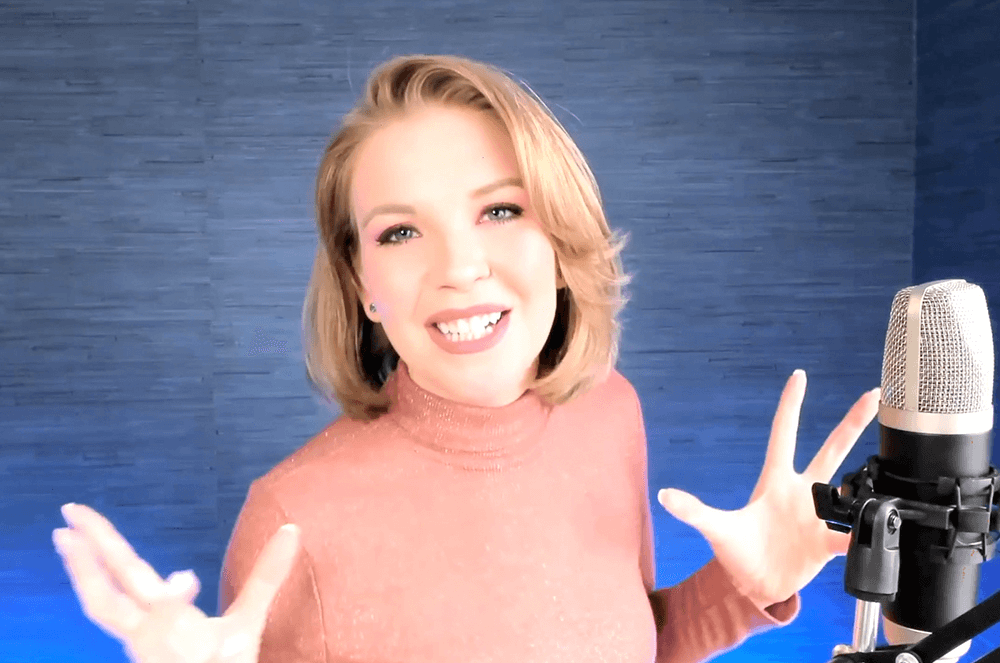
Click play to hear an exclusive podcast interview with Amanda Mae Gray and the hosts of The Toastmasters Podcast.
By now, you’ve probably experienced Zoom fatigue. When you think about hopping on another online Toastmasters meeting, you sigh, longing for the time when everyone was in the same room. That’s just what Zoom fatigue is—becoming worn out from constant video calls.
With Zoom fatigue becoming increasingly common, it’s time to start exploring new ways to make video calls more fun, appealing, and worth attending. When you are the host of a video meeting (or webinar), the responsibility lands on you to keep things moving, just as if you were the in-person emcee or Toastmaster of the Day. There are many elements that can be transferred from an in-person meeting that are worth noting, but there are also some unique variations that make a big impact on the virtual experience.
What does it mean to be the host of a virtual event? As the emcee, your core responsibility is to keep the event on time and moving forward. You are the glue that keeps the whole event together. You are the consistent presence that opens the event, pops up throughout, and brings the proceedings to a close.
Here are the best practices for virtual hosts that I have found after 18 years as an on-camera expert, actress, model, and spokesmodel:
Meet with the presenter(s) before the event to find out what they will be covering. This allows you to help answer any audience questions as they come up and to know the timeline.
Compile all the documents and links the audience may want into one place. This makes it easy to drop anything into the chat quickly. Include the presenter’s website, email address, social media handles, and any handouts.
Begin the event, welcome guests, and let the audience know your role. I always tell my audience that I will be typing key ideas in the chat and will be the one they can direct their questions to. It is helpful to collect questions to ask the presenter periodically.
Introduce the speaker with a short and sweet, but fun, 30- to 60-second prepared intro that gives the audience a taste of what’s to come and why the speaker is worth listening to. Less is more on the intro, especially in the virtual environment. Laundry lists of credentials can get boring, and people tend to tune out. Think highlights.
Keep up with the chat and utilize it to type up the key points and quotes from the speaker. Audiences love this, and it’s a great benefit for the speaker after the event to know what they said that resonated.
Be the mediator for any Q&A in the program. This helps the presenter and changes the pace by adding another person into the mix. That keeps the session interesting. When just one person is doing everything there can be a disconnect for the audience. If multiple people are involved, the audience feels more involved. Plus it helps the presenter avoid feeling overwhelmed.
Prepare closing remarks that correspond to the information presented, but again, short and sweet. Think of this like putting a big, beautiful bow on the whole event!
The host is the bridge from the audience to the presenter. Stay present the whole time as an active participant and keep your camera on to react to the presenter and provide moral support.
Adding Improvements
If you are prepared as the host, your event will automatically be more beneficial for those who attend. But what if you want to improve the virtual engagement even more? How can you change meetings from drab to fab?
Increasing engagement is all about transferring energy and inspiring the audience to participate. How do you do that? The key is to change things up every few minutes to keep the pace moving. If you think about media content today, there is always something different to look at every few seconds. How can you change the monotony?
Let’s look at some of my favorite ways to boost a virtual presentation:
Music: Use it to open and close the event, on breaks, or in breakout rooms. Maybe get a dance party going! Make sure you are not using anything that could have a copyright infringement. YouTube is a great resource to find music. I always credit the creator verbally and drop the link in the chat.
Chat Box: Ask questions for participants to answer in the chat. They can be open-ended or yes/no. Open the event or meeting by asking people where they are tuning in from: town, state, country, or even what part of their house—this always gets a laugh.
Share screen: Slides, videos, photos, and charts are all great visuals to include. However, also consider temporarily not sharing your slides for important points or demonstrations.
Show and tell: Showing props is a fun way to switch it up. It helps make the call feel more tangible as well. I was once in a meeting where the 2000 World Champion of Public Speaking, Ed Tate, had people get up and go find things in their own home to show on camera, which got everyone engaged.
Increasing engagement is all about transferring energy and inspiring the audience to participate.
Physically use your whole screen: Stop sitting down and showing a long, dense PowerPoint. Stand up! Move around, ask the audience to physically do something with you, like clap or take a deep breath. Lean into the camera when you are telling a secret or lean back to show space. Practice by recording yourself and watching it back to see where you need to put your hands so they can be seen fully on camera.
Game show: There are lots of resources for virtual games and even programs that will allow you to create full game shows modeled after some favorites, though there can be an associated cost. Search online for “game show maker” to see what comes up. Can you use the whiteboard feature in Zoom to play hangman, tic-tac-toe, or even Wheel of Fortune (minus the wheel)? Or do you have a trivia game at your house that you can pull cards from and ask the questions? Get in the box to think outside of the box.
Think like a kid again and have some fun with your virtual events. The more energy you bring, the more fun your meeting attendees will have. And if you wrap up earlier than planned, why not let people out early? Less really can be more!
Keep these tips in mind for your next online meeting or event, and remember that your renewed energy can help others combat their Zoom fatigue, and helping others is always fulfilling.
Want to see Amanda Mae Gray in action? Watch this video below as she interviews a fellow member (and millennial) about the benefits of Toastmasters.
Amanda Mae Gray is the founder of blueplate.io, a media company that specializes in branding and video production. She also speaks professionally on digital marketing and is a member of Toast of Cobb Toastmasters and Speakers Round-table Advanced Club, both in Georgia.
Related Articles

Online Meetings
Present With Executive Presence Online

Presentation Skills
Organizing a Successful Online Event
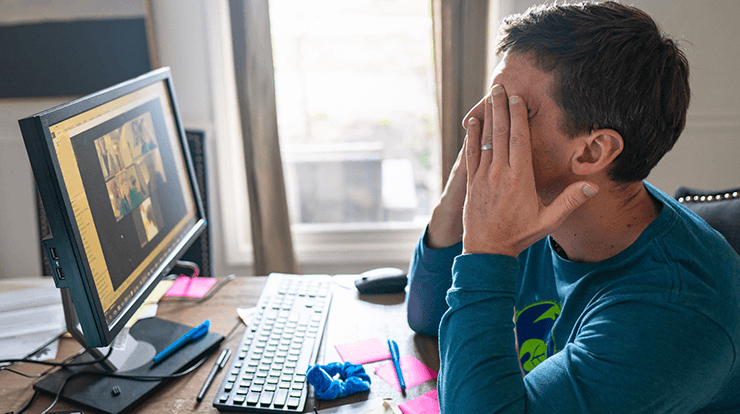
Online Meetings


